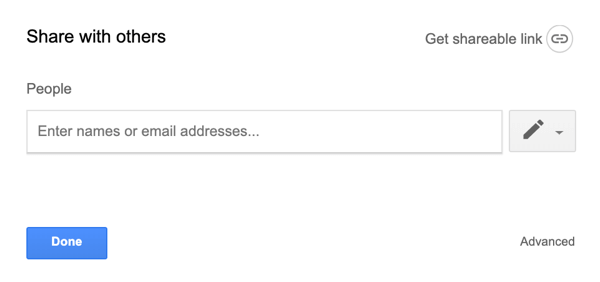Digital Marketing
Using Google Data Studio to simplify marketing data

Google Data Studio offers an easy way to view and make sense of your marketing metrics.
In this article, you will learn how to use google data studio to easily view your marketing metrics
Why do you need google data studio?

When you’re a startup or a small business with limited marketing budgets, it can be difficult to identify which social media marketing efforts are working the best. It can be daunting and time-consuming to do through spreadsheets and google analytics data. This is why setting up a custom dashboard can be a good solution. It allows you to quickly find answers to important questions without spending hours in excel going through spreadsheets.
Google data studio is a free service that allows you to create your own custom dashboard. Just follow the steps mentioned below
-
Decide what you want to measure
Where you read articles like these, you quickly jump into it and start building your dashboard. But in this case, I recommend you to take a moment and think about what you want to measure first.
A mistake businesses make is that they try to measure everything, which is why they end up with several pages worth of marketing reports that no one reads. It’s better to focus on 3 core Key Performance Indexes(KPI) rather than sub-KPIs. Just make sure these core KPIs tie back to monetary value. You can tell if a KPI is a core KPI if it answers the following questions.
– Does it increase revenue (growth metrics)?
– Does it reduce cost (retention metrics)?Everything else is a vanity metric. Vanity metrics aren’t necessarily bad; however, they need additional context to be relevant. Some important sub-KPIs you may want to pay attention to customer acquisition cost for each marketing channel (CAC), referral sources, traffic by source/medium/channel, Domain Authority (DA) or Domain Rating (DR), blog sessions, blog unique visitors, time on site, social media shares, backlinks, new inbound leads, percentage of inbound leads that are marketing-qualified (MQLs), etc.
-
Creating an outline to your dashboard
If you really want to understand the story behind your marketing data you need to create an outline of what your dashboard is going to look like. The more thought you invest in designing it the easier it will be to build it.
You can outline your dashboard using tools like Figma, Sketch or Adobe XD. You can even use google drawings or free draw it using pen and paper.
-
Connect your data source with the Google data studio dashboard
Once you have created the outline design of your dashboard, the next step is to create a google data studio account. You can sign in with your existing Google account. Make sure you use the same Gmail address you use to log into your google analytics account
The next step is to connect your data source. On the left navigation menu click new data source and then click the plus button. You can connect different type of data source connectors from Google and various 3rd party providers like Facebook, Reddit, Amazon etc.
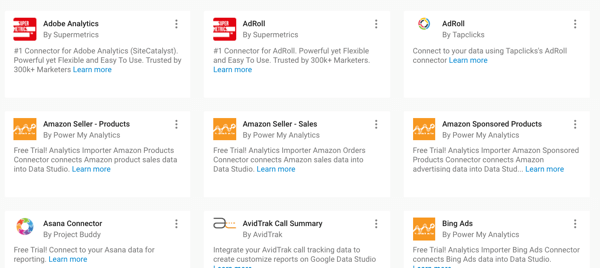
There is also an option to upload a CSV file, MySQL query, or custom JSON or XML file if you don’t find the right data source.
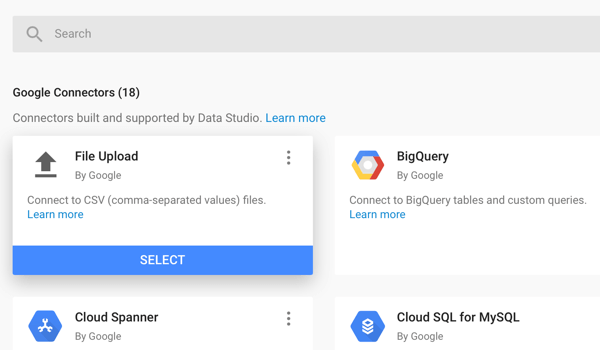
For the purpose of this article, we’re going to use the google analytics data source. Click the google analytics data source and authorise your google account.
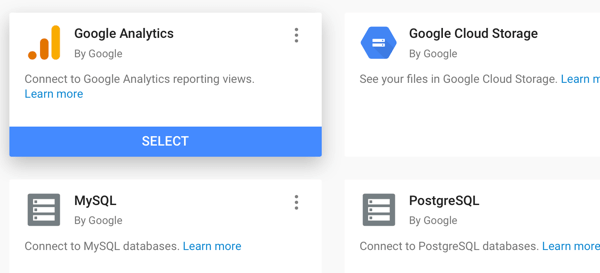
Google Data Studio now generates all of the data fields. You have the option to search these fields as well as add new fields to the list. When you see the pop-up window below, click Add to Report to pull your data into your new dashboard so you can start working with it.
-
Building your Google Data Studio Dashboard
Google studio has a lot of default templates but for this example, we will go with the blank template and build it upon the design we made in the previous steps. Also Starting with a blank report is less work than trying to revise and rebuild an existing template.
You can add many different charts, tables and scorecards to your dashboard. You can even upload your own images and embed your own HTML. If you have used a WYSIWYG builder, you will find that making charts on the dashboard is a very similar process.
The first thing we do is to create a theme
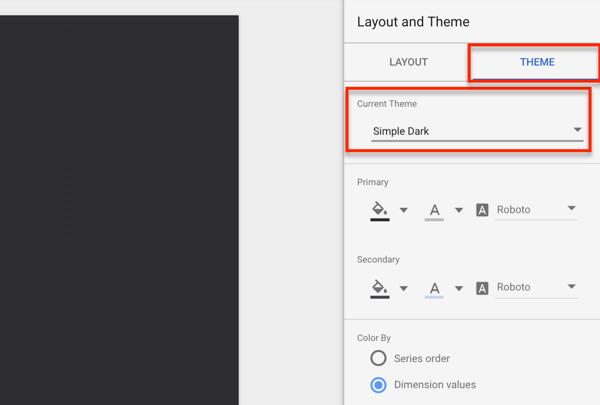
Next, click the Date Range toolbar button to add a date filter.
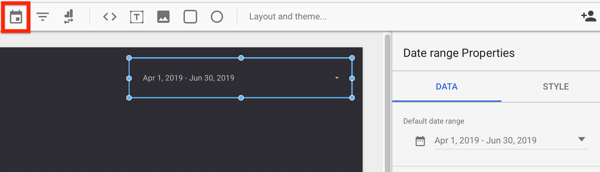
Another common chart to add to your dashboard is the pie chart. For instance, you might use a pie chart to see the percentage of users who view your site from different web browsers
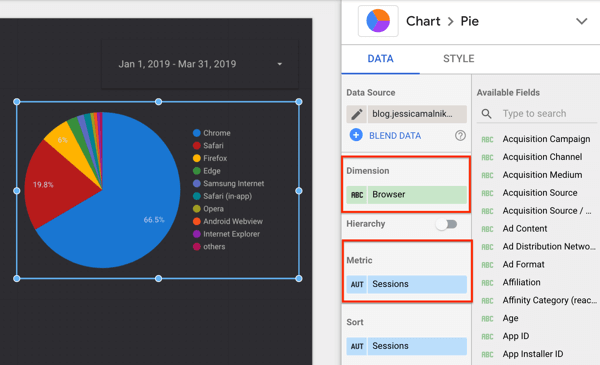
Once you’ve created your marketing dashboard, you can share it the same way that you share Google sheets and docs.